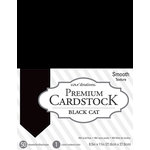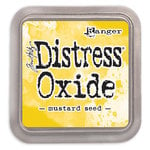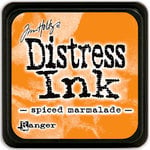Hello !
Already back with another project, this time a card ! I used the digital files bundle Bee Happy to create it and it look so cute !
Using the hexagon cut, I create the holes in the white cardstock. I use the same cardstock for the backing, with Mustard seed oxide distress ink and Marmalade distress ink, plus some yellow glitter to give a honey effect.
The cute bees came from the files too, cut in black cardstock.
How fun this card is ? Bonus : I used glitter !
Thank you for stopping by today. Hope to see you soon !
P.S. : here are some affiliate links to the products I used.